Judul : WenzVPN : Free Internet for TM, Globe, TNT, Smart, Sun - PC and Android
link : WenzVPN : Free Internet for TM, Globe, TNT, Smart, Sun - PC and Android
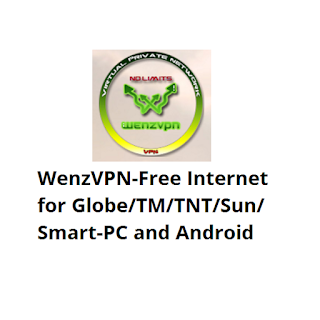
WenzVPN is one of the pioneer when it comes in Free VPN in the Philippines created by wenz609 of symbianize or a.k.a Wendell Gallenero. Since 2011, WenzVPN provides Free VPN service which can used for anonymity purposes or free internet for Globe, TM, Smart, TNT and Sun. If you're an old symbianize user, along with wenz609, you will remember also Ddrwang Ddennser (known for his quote: "Net Neutrality") and 89dufpoqidjv (known for his quote: "Ako ay may lobo lumipad sa langit di ko na nakita pumutok na pala, Sayang lang ang pera ko binili ng lobo kung sa pagkain sana nabusog pa ako") which are also pioneers not in providing VPN service but in helping Filipinos in saving their money by releasing FreeVPN - free internet tutorials.
I just want to share wenz609 quote which is really inspiring:
"WenzVpnFree, Unlimited Internet 24/7 for FREE. I don't mind sacrificing an amount out of my pocket for the servers monthly bill. I just want everybody happy. Giving credits might be enough for me. SHARING IS BLESSING."
If you want to see other VPN tutorials. See List of Free VPN tutorials.
If you want to see other VPN tutorials. See List of Free VPN tutorials.
How to setup WenzVPN : Free Internet for TM, Globe, TNT, Smart, Sun - PC and Android
For Android Users (WenzVPN Injector - October 2018 Update) [Globe, TM, Smart, TNT, Sun]
Requirements:* Android phone 3G/4G/LTE capable with ES File Explorer installed
* Globe, TM, Smart, TNT or Sun SIM (for load options check instructions below)
* Download WenzVPN Injector with configs for all network (Valid from Oct. 24 - Nov. 8, 2018 ONLY)
Instructions:
1. Extract the files first then install wenzvpn-injector.apk
2. Turn on Mobile data.
2. Turn on Mobile data.
3. Open WenzVPN Injector, tap 'IMPORT' and locate for the WVC file config matching your network.
TNT - load 10 and text IG10 to 4545 valid for 3 days - locate tnt-ig10-...wvc
Sun - load 50 and text TU50 to 247 valid for 10 days - locate sun-tu50-up-nocap-...wvc
Sun/Smart - Sun load 20 and text TU20 to 247 valid for 3 days, Smart load 30 and text ALLOUT30 to 9999 valid for 2 days - locate sun-tu20-smart-allout30-...wvc
Globe/TM- Globe load 50 and text GOSURF50 to 8080, TM load 50 and text EZ50 to 8080, valid for 3 days - locate globe-gowatch-...wvc
Globe/TM using Globe Switch FREE offers - locate globe-switch-...wvc
TNT - load 10 and text IG10 to 4545 valid for 3 days - locate tnt-ig10-...wvc
Sun - load 50 and text TU50 to 247 valid for 10 days - locate sun-tu50-up-nocap-...wvc
Sun/Smart - Sun load 20 and text TU20 to 247 valid for 3 days, Smart load 30 and text ALLOUT30 to 9999 valid for 2 days - locate sun-tu20-smart-allout30-...wvc
Globe/TM- Globe load 50 and text GOSURF50 to 8080, TM load 50 and text EZ50 to 8080, valid for 3 days - locate globe-gowatch-...wvc
Globe/TM using Globe Switch FREE offers - locate globe-switch-...wvc
4. Tap 'CONNECT' and wait until it successfully connected.
5. DONE! You now have free internet access.
5. DONE! You now have free internet access.
For PC users (OpenVPN - OVPN Config)
Requirements:
* PC/Laptop-Windows
* Pocket Wifi/USB-Stick Modem/B593 Modem openline/B22 modem/OT350 Ultera modems/Tether-Hotspot mobile/936 modem, Anykind of openline modem/mobile.
* Download WenzVPN_10.1.16_PC_Portable.rar (extract it first)
* Download WenzVPN_updated_OVPN_configs.rar (extract it first)
* Must be registered to Network Promos with APN settings configured, For Globe MGC (www.globe.com.ph) no need load.
* In case you lost WenzVPN free account : Message Us.
Instructions:
1. Plugin your favorite modem and configure APN first depending on your network, edit your APN according to your chosen network.
2. Connect your modem. For Globe MGC, try connect disconnect until you get an IP address prefix of 10.11 or 10.83.
3. Download and run WenzVPN Portable. Accept the TAP driver installations.
4. Now, move the WenzVPN updated OVPN configs to data > config and replace existing.
5. In WenzVPN icon located at bottom right part, right click and connect Romania server (recommended), you can also try other servers.
6. Wait until it prompts 'Romania is now connected'.
7. Done! You can now browse the internet for free. To disconnect, just right click the icon again and locate the server and click disconnect.
For PC users (HTTP Proxy Injector - HPI Config) [TM (Luz/Vis/Min) and Smartbro(Viz/Min) only]
Requirements:
* PC/Laptop-Windows
* Pocket Wifi/USB-Stick Modem/B593 Modem openline/B22 modem/OT350 Ultera modems/Tether-Hotspot mobile/936 modem, Anykind of openline modem/mobile.
* Download HTTP Proxy Injector (find the latest version), Installation Password : a-dev1412
* Download WenzVPNFree2017_HPI_TM_Smartbro.rar (extract it first)
* TM sim registered to promo, refer to List of Globe/TM, Promos Used in VPN
* Smartbro, no need load, no need promo
* In case you lost WenzVPN free account : Message Us.
Instructions:
1. Download, install and run HTTP Proxy Injector.
2. Click 'File' menu the choose 'Import Config'. Locate where you downloaded and extracted WenzVPNFree2017_HPI_TM_Smartbro.rar
3. In the 'Inject' tab, just click 'START' and you're done! Browse, stream and download.
For Android Users (HTTP Injector - EHI Config) [TNT, Globe and Sun]
Requirements:
* Android phone 3G/4G/LTE capable with ES File Explorer installed
* TNT, Globe or Sun sim registered to promo, refer to List of Globe/TM, Promos Used in VPN
* Download HTTP Injector in Google Playstore
* Download OpenVPN for Android in Google Playstore
* Download WenzVPNFree2017_EHI_TNT_Globe_Sun.rar (extract it using ES File Explorer)
* Download WenzVPN_updated_OVPN_configs.rar (extract it using ES File Explorer)
* In case you lost WenzVPN free account : Message Us.
* In case you lost WenzVPN free account : Message Us.
Instructions:
1. Turn on Mobile data.
2. Open HTTP Injector, tap 'Option' then select 'Import Config' and locate for the EHI file related to your current network.
3. Tap 'Start'.
4. Launch Openvpn.
5. Tap 'Option' then select 'Import Config from SDCard etc'. Locate the ovpn files you extracted.
6. Input WenzVPN free account details.
6. Input WenzVPN free account details.
7. Select 'Free servers' depending on EHI file that you used in HTTP Injector.
8. Done! You now have free internet access, browse Facebook, Twitter, Instagram, stream YouTube and Spotify, play online games and download files.
- [message]
- REMINDER
- All ISPs are able to block your sim if you download more than 2GB. So, always monitor your download. This reminder is to avoid abuse of Free VPN usage also.
If you have any concerns regarding this WenzVPN Free Internet tutotial, you can leave you comment below. Thanks for reading.
Credits: Astig29 of phcorner | wenz609, bimbi, darkraven & SPTEAM of Mobilarian (Symbianize)
Bagaimana postingan Artikel tentang WenzVPN : Free Internet for TM, Globe, TNT, Smart, Sun - PC and Android ?
Mungkin cukup sekian postingan WenzVPN : Free Internet for TM, Globe, TNT, Smart, Sun - PC and Android kali ini, semoga bisa memberi manfaat untuk anda. Sampai bertemu kembali di postingan artikel selanjutnya. Jangan lupa bagikan artikel ini jika bermanfaat.
Terima kasih telah membaca artikel WenzVPN : Free Internet for TM, Globe, TNT, Smart, Sun - PC and Android dengan alamat link https://droidshot.blogspot.com/2018/09/wenzvpn-free-internet-for-tm-globe-tnt.html

0 Response to "WenzVPN : Free Internet for TM, Globe, TNT, Smart, Sun - PC and Android"
Post a Comment